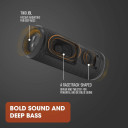JBL
FLIP 6
€93.91 TVA incluse
| JBL Pro Sound with 2-way speaker system: The speaker box with a racetrack-shaped woofer, separate tweeter and 2 optimised passive radiators delivers extremely clear sound with deep bass. Wireless Bluetooth streaming: Connect the music box with up to 2 smartphones or tablets. With the JBL Portable app, the sound can be strengthened or the bass can be optimised. Ready for the party: With the waterproof and dust-proof housing in accordance with IP67, the JBL box can be taken anywhere and offers up to 12 hours of pure music enjoyment thanks to the strong battery. Small party and large dance floor: Connect two boxes for stereo sound or any number of JBL PartyBoost compatible speakers to create an epic sound wall. Contents: 1x Flip 6 from JBL in black / Soundbox included. USB-C cable, quick-start guide, safety data sheet, pair unlimited compatible music boxes via PartyBoost To reset the device to factory settings, simply hold the volume and play/pause button while the device is turned on until the device turns off. Note: Reset to factory settings: In power mode, press the ‘Volume +’ and ‘Play’ buttons at the same time for more than 3 seconds -> the device will turn off by itself. Now the device has been reset to factory settings. |
| JBL Pro Sound with 2-way speaker system: The speaker box with a racetrack-shaped woofer, separate tweeter and 2 optimised passive radiators delivers extremely clear sound with deep bass. Wireless Bluetooth streaming: Connect the music box with up to 2 smartphones or tablets. With the JBL Portable app, the sound can be strengthened or the bass can be optimised. Ready for the party: With the waterproof and dust-proof housing in accordance with IP67, the JBL box can be taken anywhere and offers up to 12 hours of pure music enjoyment thanks to the strong battery. Small party and large dance floor: Connect two boxes for stereo sound or any number of JBL PartyBoost compatible speakers to create an epic sound wall. Contents: 1x Flip 6 from JBL in black / Soundbox included. USB-C cable, quick-start guide, safety data sheet, pair unlimited compatible music boxes via PartyBoost To reset the device to factory settings, simply hold the volume and play/pause button while the device is turned on until the device turns off. Note: Reset to factory settings: In power mode, press the ‘Volume +’ and ‘Play’ buttons at the same time for more than 3 seconds -> the device will turn off by itself. Now the device has been reset to factory settings. |